While working on Flickerbook’s YOY charts, I came with the idea to calculate how much does one hour of labour cost to employer. In order to do that, I had to create a new column in database, that stores the length of paid breaks. Also had to update payment settings page, as now I not only calculate unpaid breaks, but paid breaks as well. After that had to rewrite how the breaks are calculated which took me quite a while, but in the end I achieved the desired outcome.
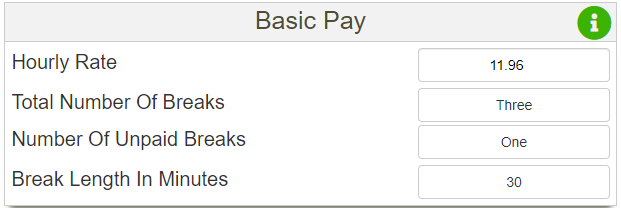
Daily cost to employer
The daily cost to employer shows the total cost of my day in for employer. It includes all payments I receive including employer pension contribution and is calculated using this formula:
(Gross Pay + Pension Sacrifice + Employer Pension Contribution) / Number of days in
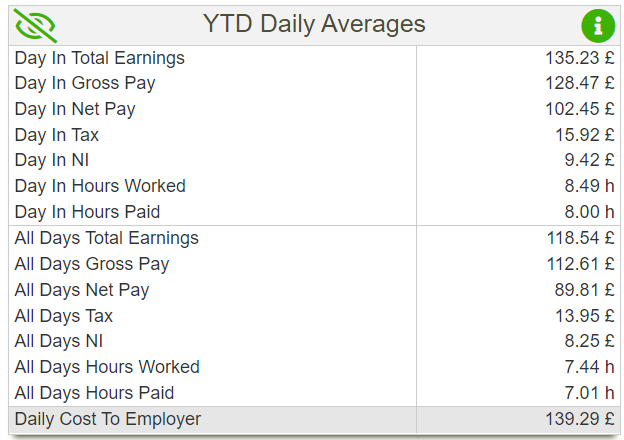
I have also added daily cost to employer to a YOY daily pay chart:
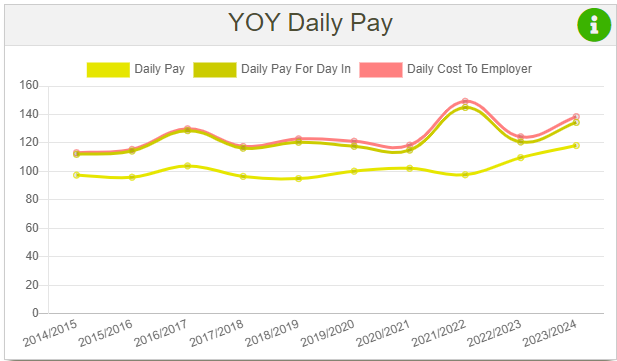
Hourly cost to employer
Hourly cost to employer is calculated using this formula:
(Gross Pay + Pension Sacrifice + Employer Pension Contribution)/(Basic Hours + Overtime Hours – Paid Breaks)
Only hours doing actual labour are used to calculate hourly cost, that is the reason I had to update payment settings page (added total breaks value) and write the calculation of paid breaks.
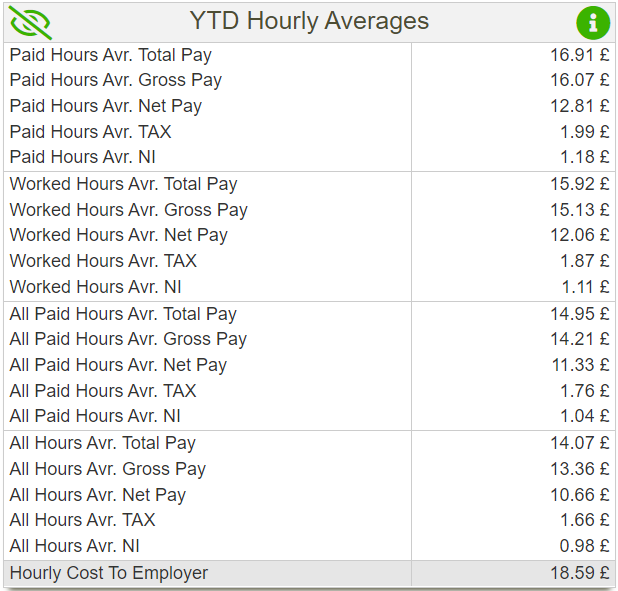
Also added hourly cost to employer to YOY hourly pay chart.
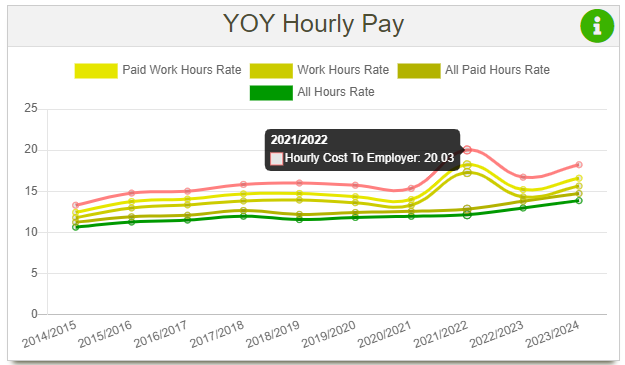
Summary
I’m actually happy with the results, however this detour consumed a lot of time. Hopefully I’ll be able to rewrite the YOY charts until February, but since I have some more ideas for YOY charts and holidays on it’s way this might not pan out 😉
